
Overview of all enabled modules on one place.
Quick change between multiple Servers.
Quick actions - DSM interface link, server settings, refresh interval, display mode and logout.
You can enable / disable individual modules and customize its order.
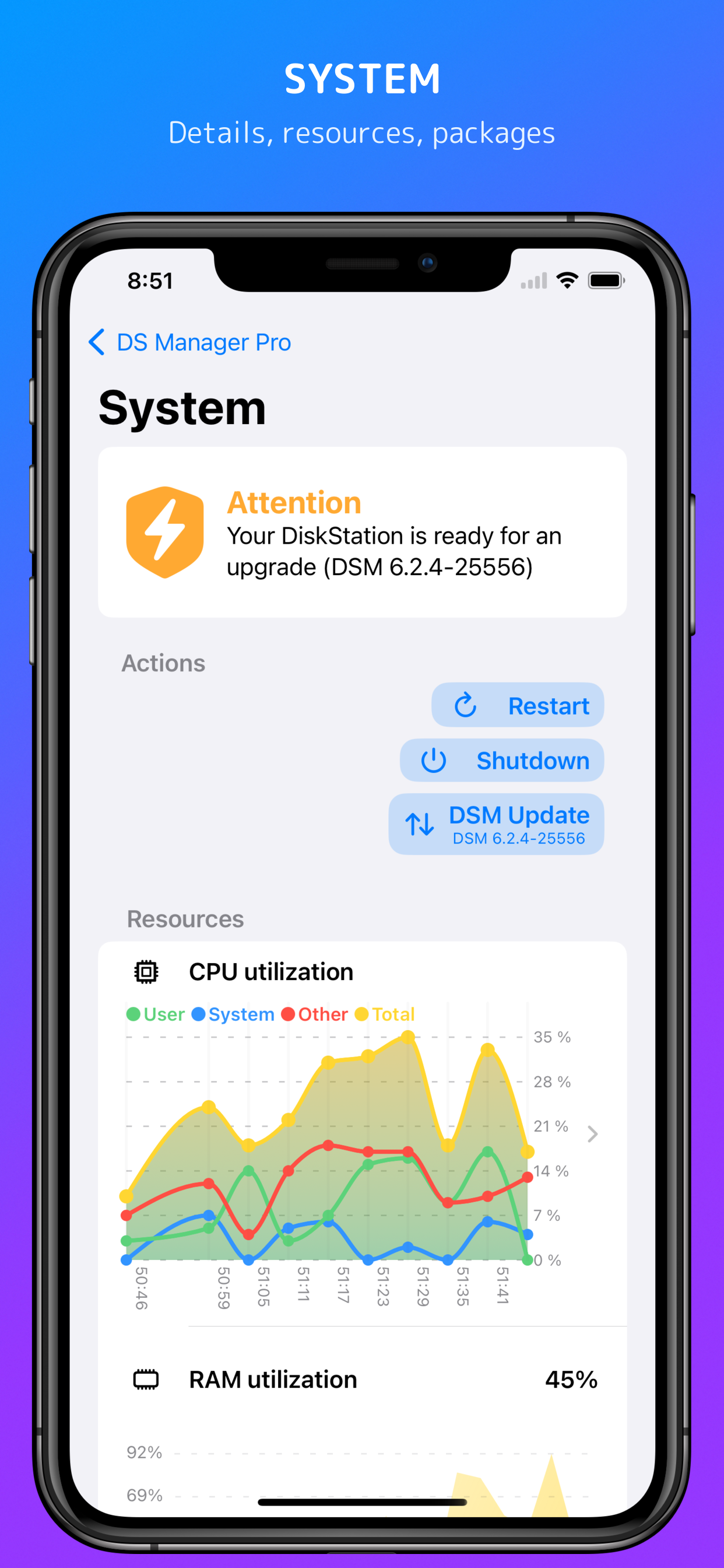
System health info.
Restart or Shutdown your NAS.
Detailed information about your Synology NAS with real time CPU and RAM usage.
Easily start / stop installed packages in this module.
UPS info such as mode, battery level and estimated battery life.
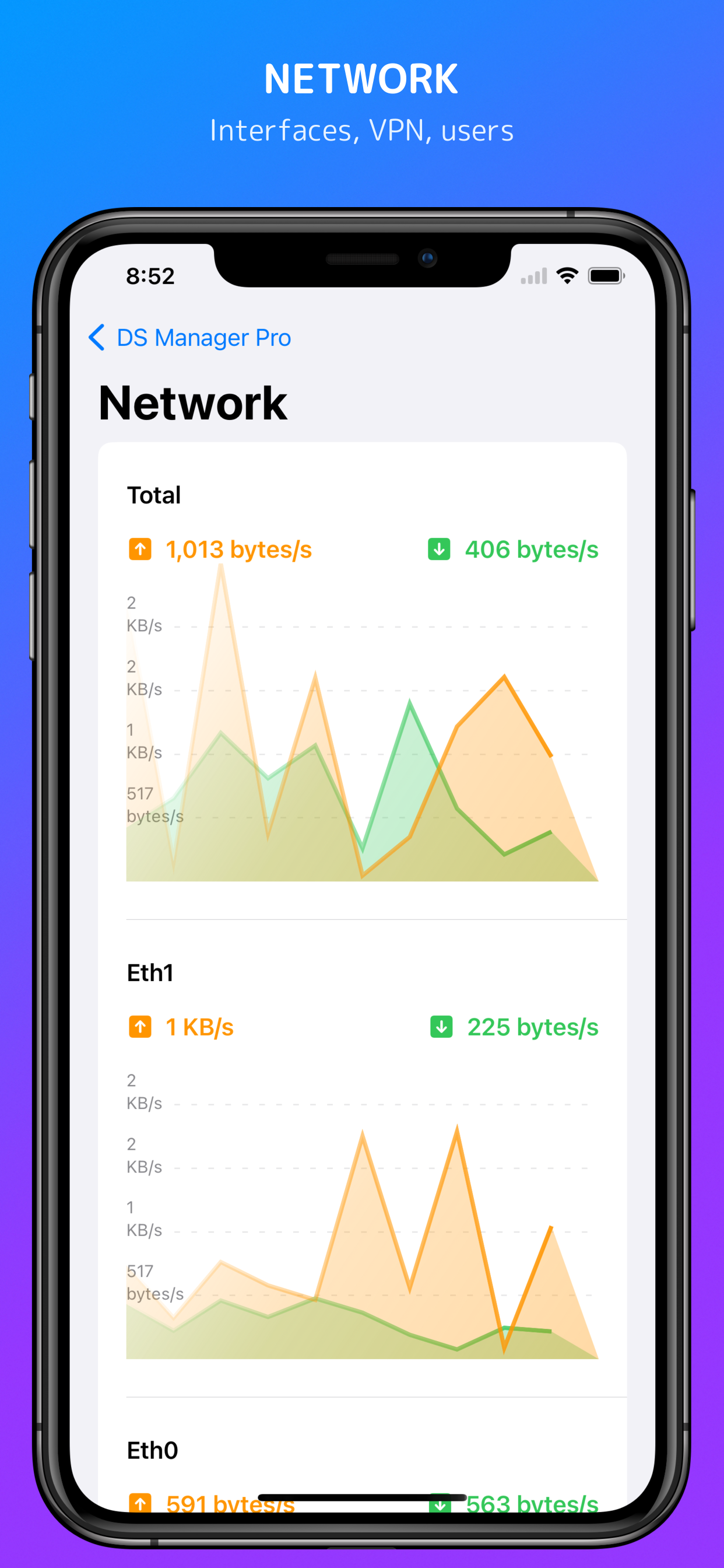
Real time network traffic.
Connect or disconnect VPN interfaces on your NAS.
Connected users list with option to kill each connection.
Detailed network interfaces information.
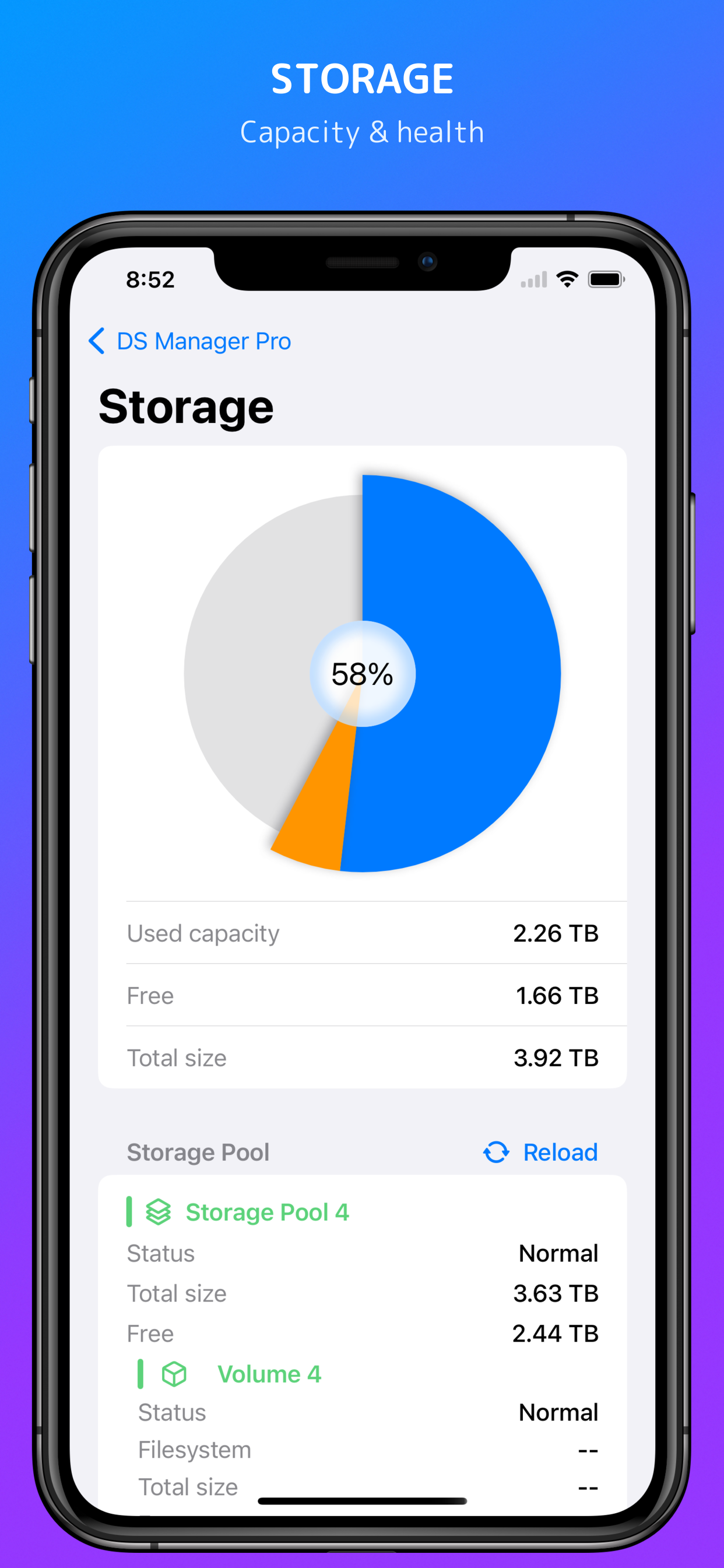
List of all your Synology NAS storage pools, volumes and disks with appropriate information.
You can perform S.M.A.R.T. test for the selected Disks.
External storage list with detailed information about partitions and capacity.
Eject external storage option.
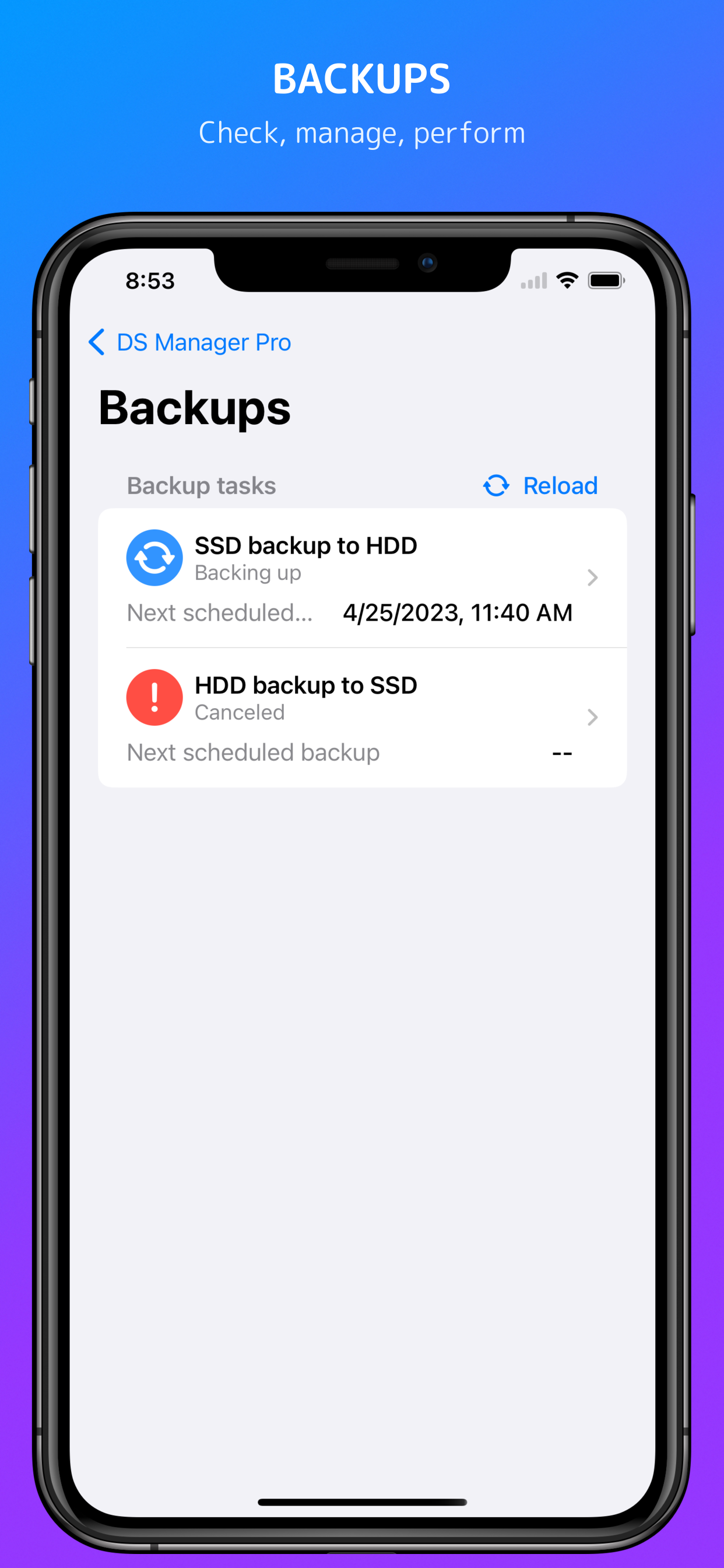
List of all Backups with statuses and other details.
For each Backup Task you can view versions list and other detailed information.
You can start or stop individual Backup Tasks.
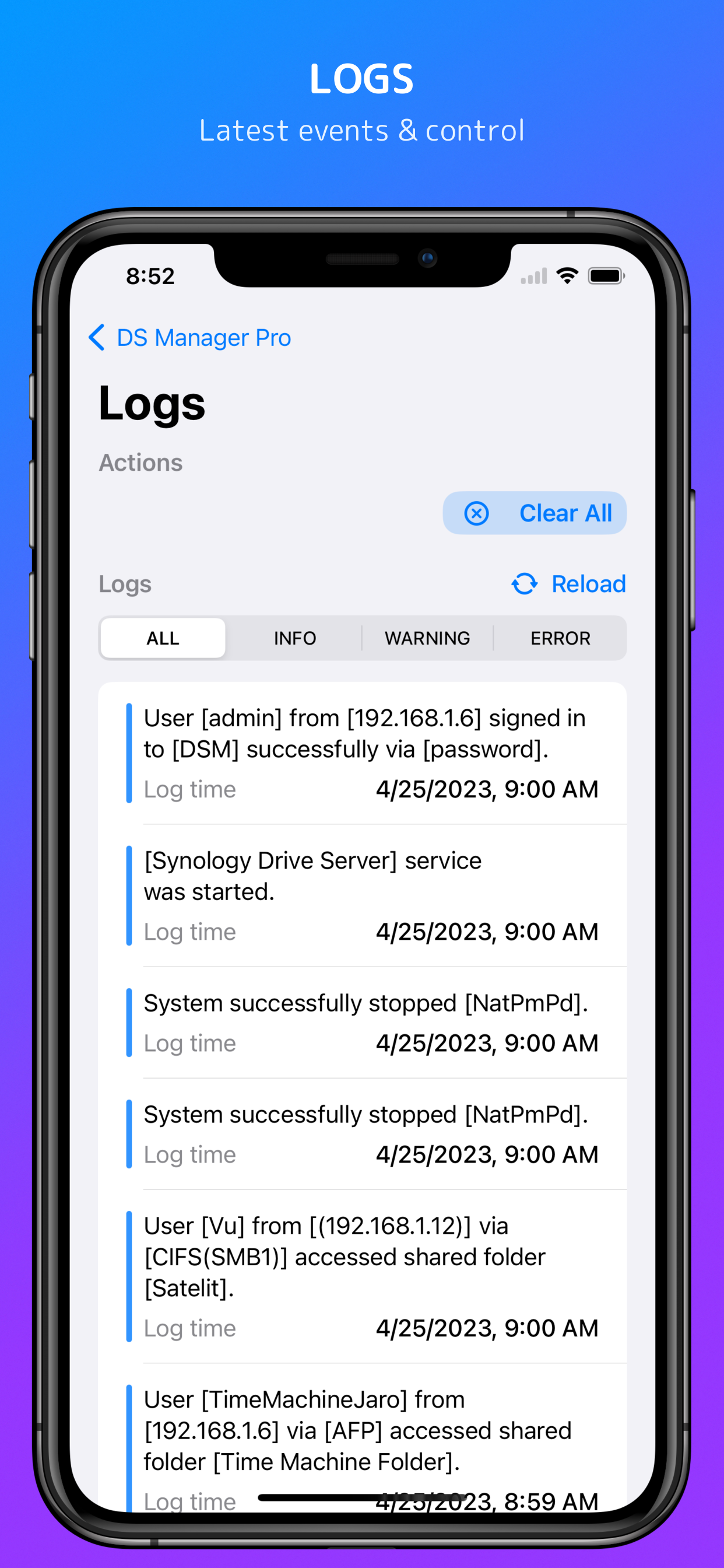
Latest logs list with log level color higlighting.
Filter logs by its log level to easily identify warnings and errors.
Clear all logs action.
Easily copy log message to clipboard.
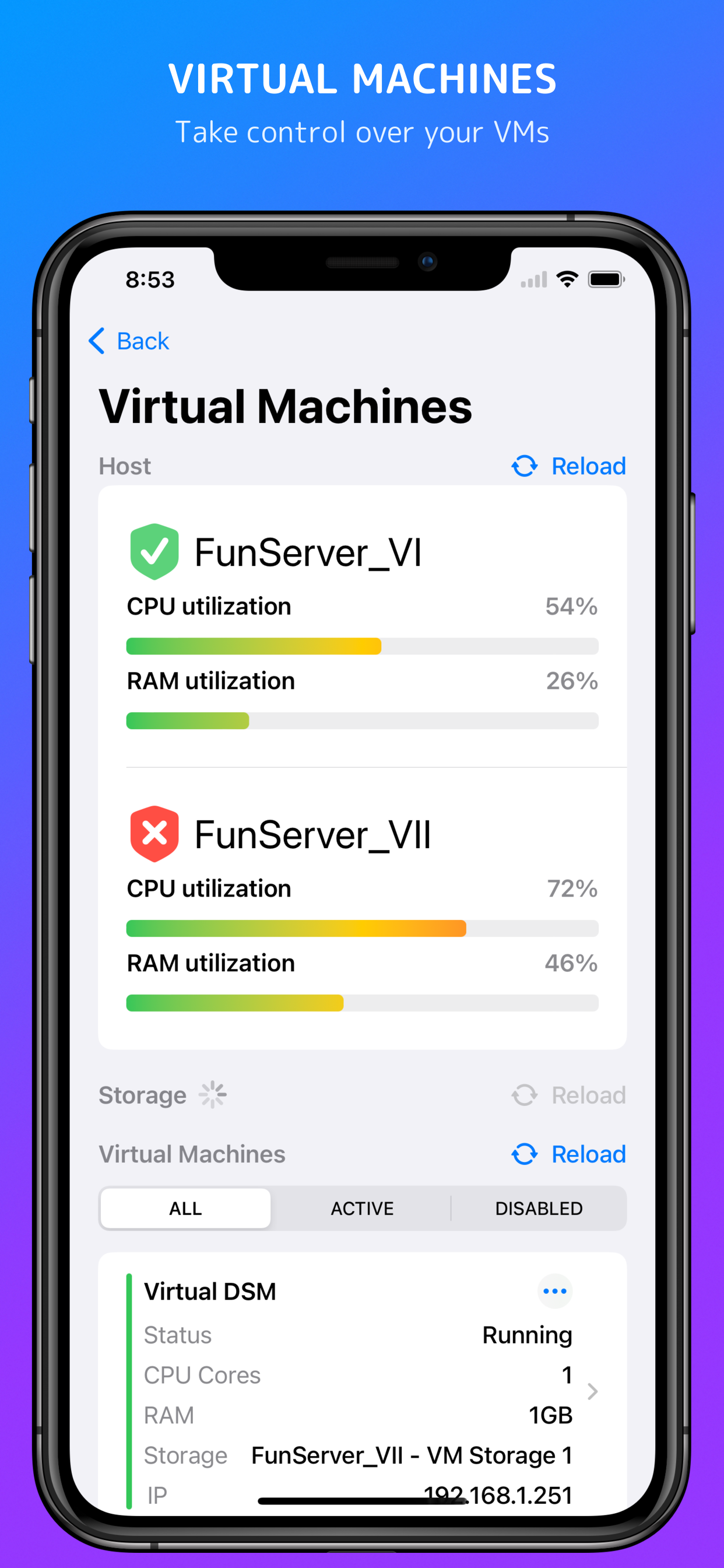
List of all Virtual Machines on your NAS.
Check all the information about your Virtual Machines (utilization, network info, storage info, ...).
Start, Stop or Force Stop individual Virtual Machines.
Filter Virtual Machines based on its state (running, stopped, ...).
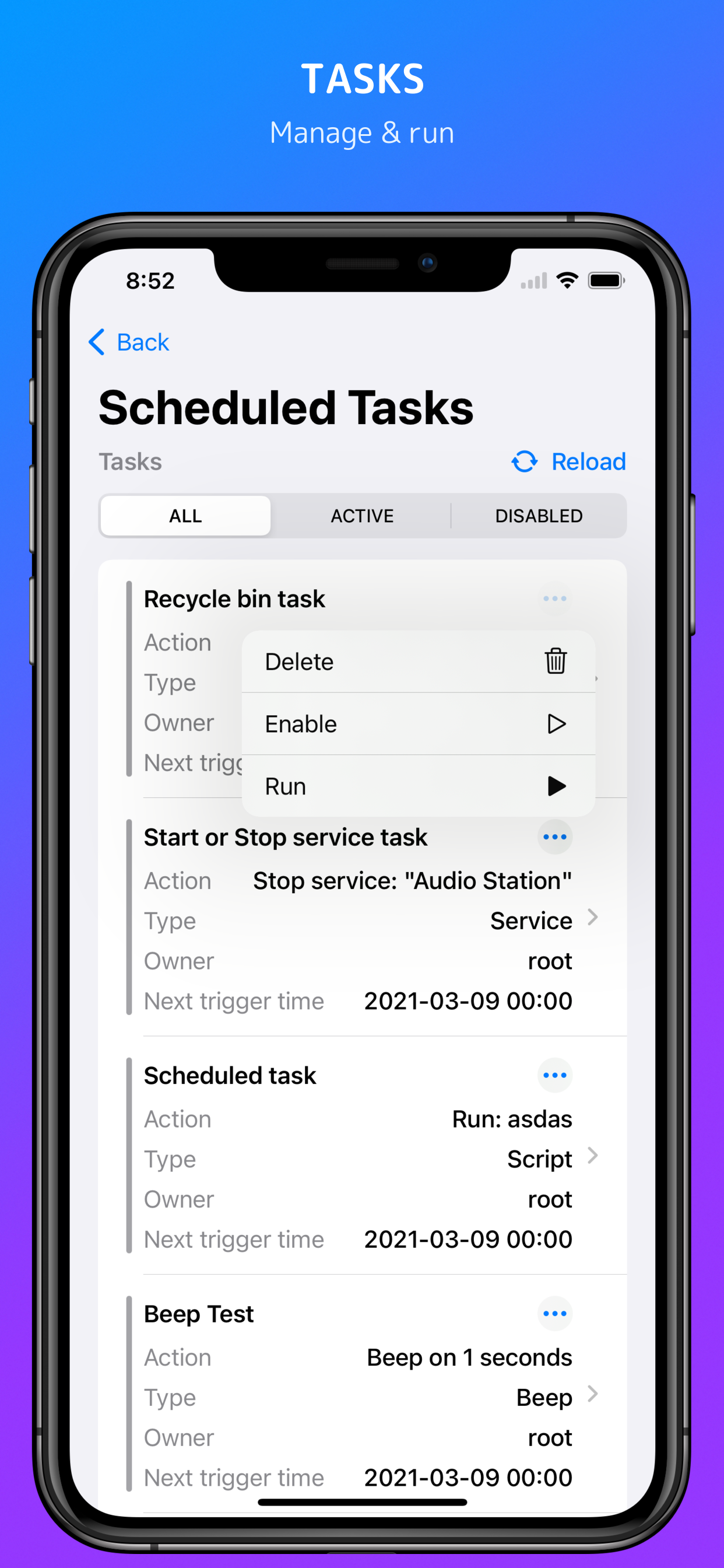
List of all tasks and events.
Filter tasks based on its state (enabled, disabled).
You can see "Run results" for selected Tasks.
Perform task actions - Enable, Disable, Run, Delete.
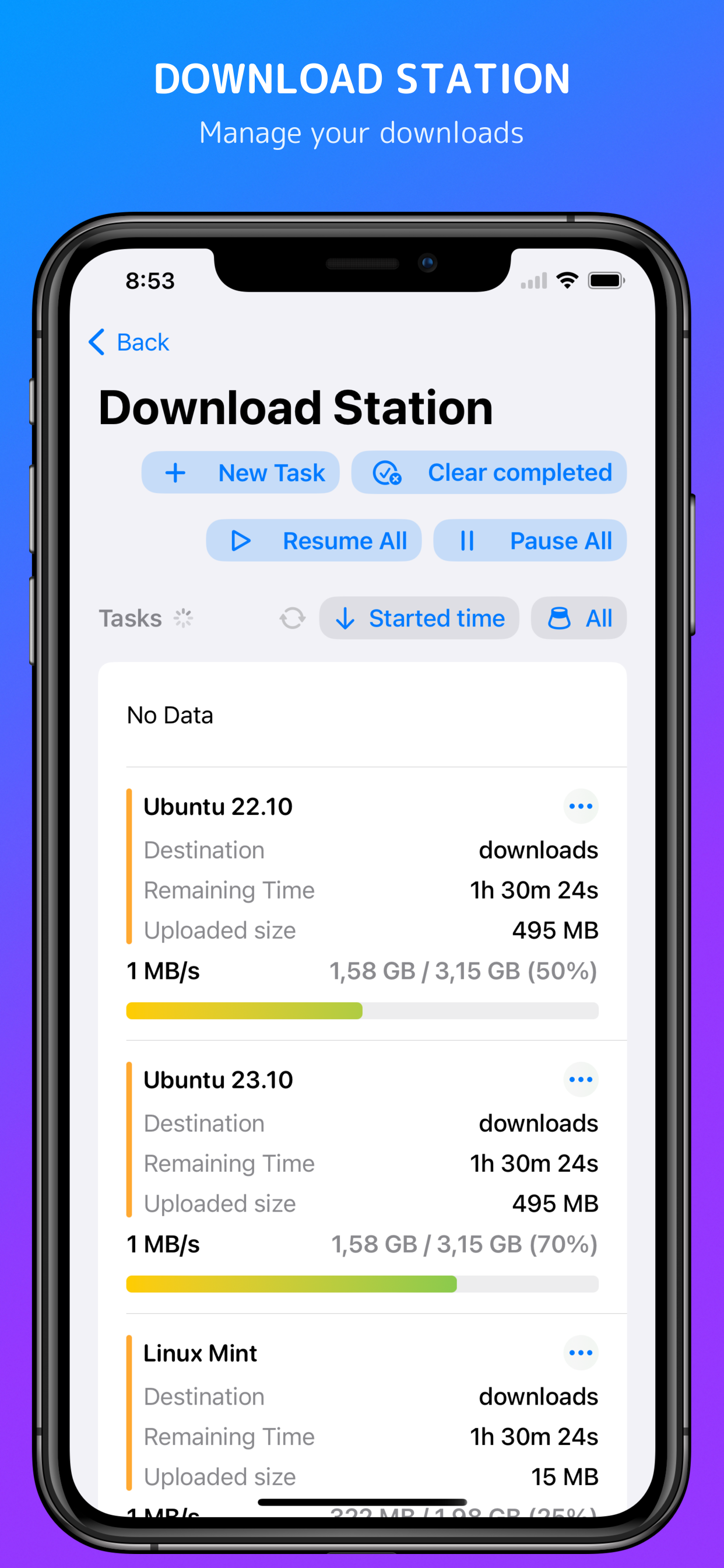
List of all Download Station tasks.
Create and Edit Download Station tasks.
Filter tasks based on its state (running, finished, ...).
Perform task actions - Pause, Resume, Delete.
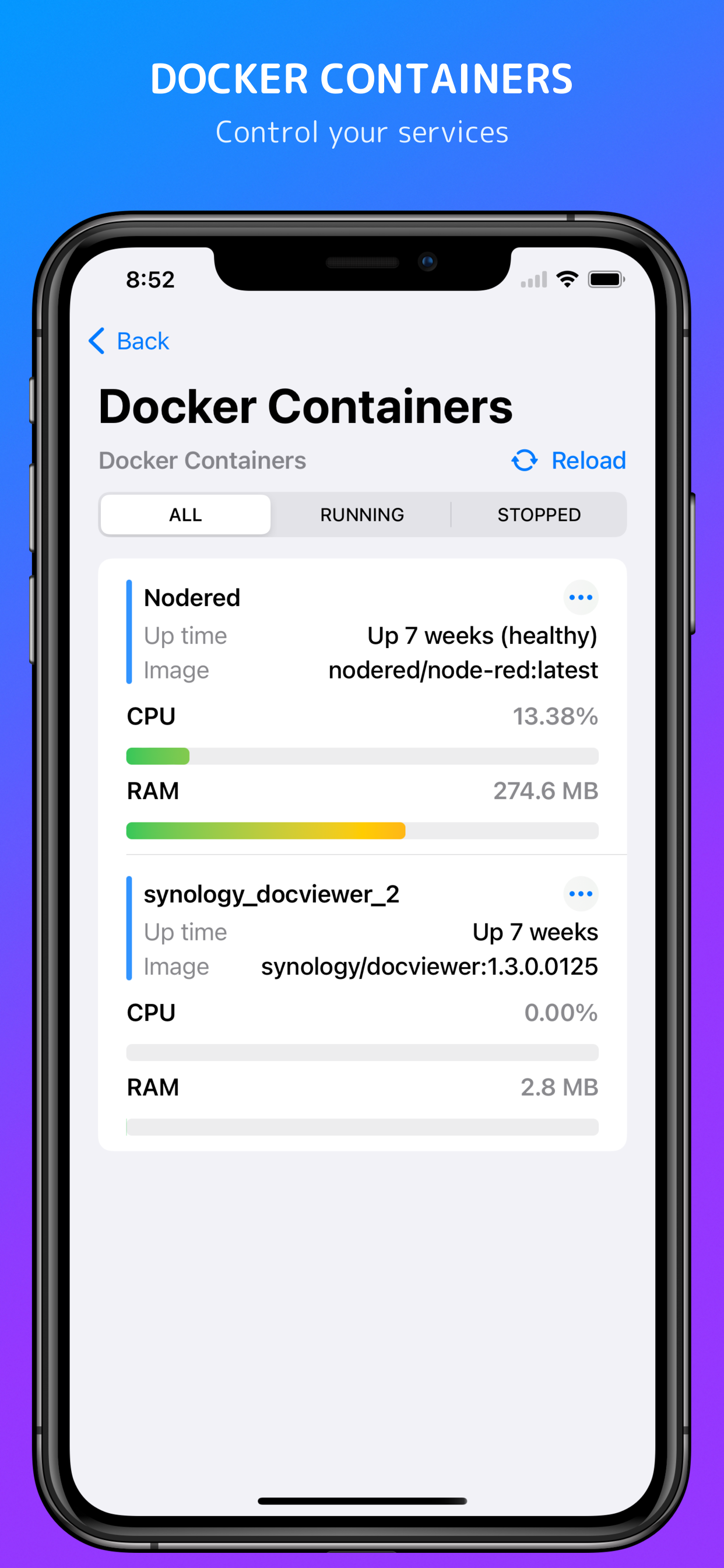
List of all Docker containers with image name and up-time.
Real time CPU and RAM usage for each individual container.
Filter containers based on its state (running, stopped).
Perform task actions - Start, Stop, Restart, Force Stop, Clear.
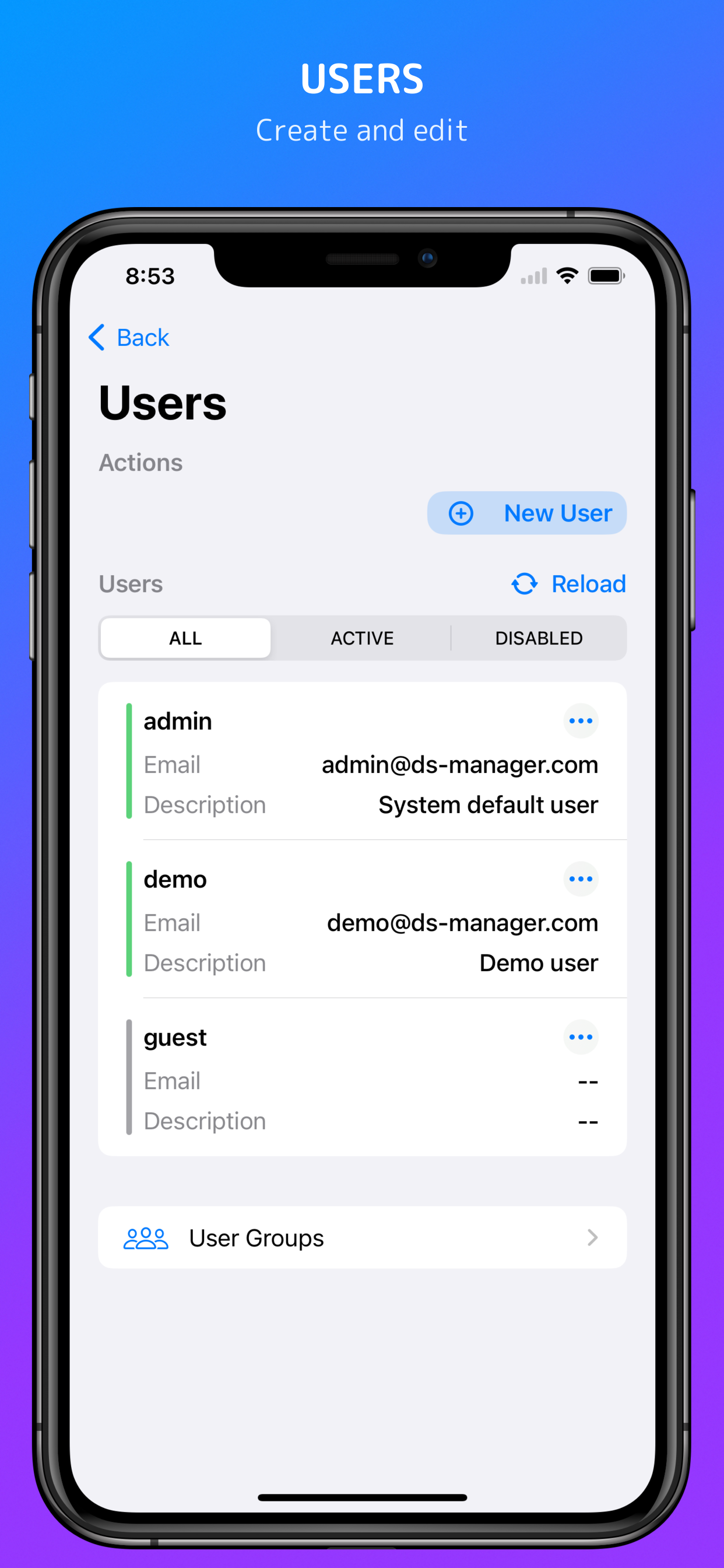
List of all Users and User Groups.
Enable, disable, delete or create new User.
Adjust User Groups.